Configuring a comparison
When comparing a backup with the previous backup, it is beneficial to know if there has been a change to the program. If you only wish to determine whether there has been a program change, you will need to exclude the actual values (for example, number of produced pieces, engine temperature, etc.) from the compare process. You can also exclude Program files from the comparison.
 The values are only excluded from the compare process, not from the backup. Depending on the server settings for backups, a new backup is only created if a difference was detected during the comparison.
The values are only excluded from the compare process, not from the backup. Depending on the server settings for backups, a new backup is only created if a difference was detected during the comparison.
Proceed as follows:
- Open AdminClient.
- Go to Jobs.
- Select the component that you wish to exclude from the job.
- Select the job you wish to edit.
- Check the Enable configuration of job-specific compare checkbox.
- Select Comparison configuration.
- Select the RSLogix 5 project.
- Enter the name(s) of the program file(s) in the Excluded program files and enter the actual value in the Excluded data files (actual value).
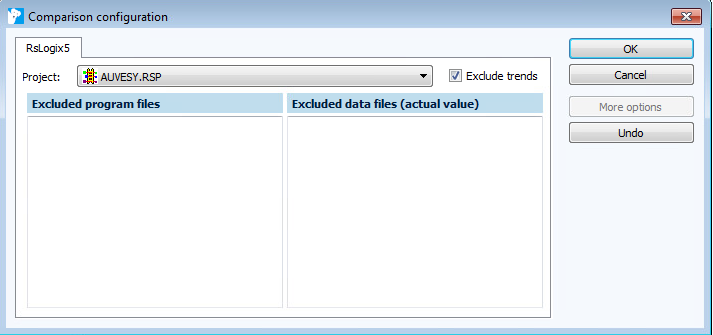
Image: Comparison configuration dialog
- Trends are excluded by default. If you wish to change this, clear the checkbox.
- Click on OK.
- Save the changes to the job.
| Related topics: |
|---|