Integrating new projects
- Create a new component in the UserClient. Select the newly created T-5000 as the component type.
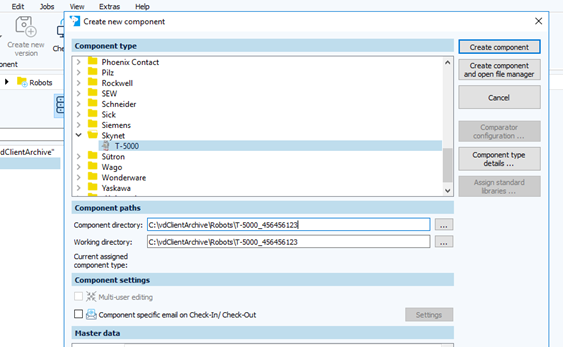
Image: Creating new T-5000 component
Image: Creating new T-5000 component - In Windows Explorer, go to the file where your project data is saved.
-
Place your project data in the working directory of the newly created component.
-
In the Project tree of the UserClient, select the component and click on Create base version and Check-In.
Your project data is now integrated into versiondog and can be managed within versiondog .
| Related topics: |
|---|
| Creating new components |