Extensions tab
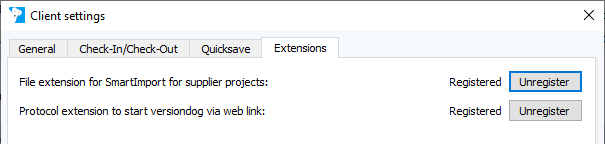
File extension for SmartImport for supplier projects:
This option allows you to send versiondog projects via email to suppliers and customers who do not use versiondog or do not have access to your versiondog server. For more information, see the section Working with suppliers.
When you register this file extension, an entry is written to the Windows Registry that allows to open a versiondog delivery bill for suppliers (file of type *.vdog-sdn) in the File Manager. Otherwise, no registry entry is written and files of type *.vdog-sdn can only be opened via the UserClient.
Protocol extension to start versiondog via web link
If you register this protocol extension, you can start the UserClient via a web link from the browser.
The web link has the format vdog:/CID:<CID>, where <CID> is the component ID of the system.
To create a web link, proceed as follows:
-
Select the desired component in the Project tree and then open the Details tab.
-
The component ID is displayed here.
-
Select it, then open the context menu with the right mouse button and select there the Copy entry.
-
The component ID is copied to the clipboard.
-
In an editor, compose the web link by combining vdog:/CID: and the copied component ID.
Example:
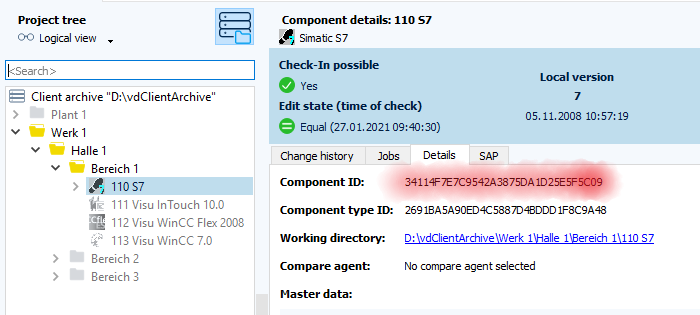
For example: vdog:/CID:34114F7E7C9542A3875DA1D25E5F5C09
 If the UserClient cannot be opened via the web link, open it manually, remove the registration for the protocol extension of the web link and register it again.
If the UserClient cannot be opened via the web link, open it manually, remove the registration for the protocol extension of the web link and register it again.
 When you paste the generated web link into Microsoft Outlook, an additional slash is automatically inserted between vdog: and CID (vdog://CID). This does not have to be corrected manually, the UserClient can also be opened via the link created in this way.
When you paste the generated web link into Microsoft Outlook, an additional slash is automatically inserted between vdog: and CID (vdog://CID). This does not have to be corrected manually, the UserClient can also be opened via the link created in this way.
| Related topics |
|---|