Updating from server
Certain changes take place automatically in the UserClient. For example, the component overview is automatically updated at regular intervals. Other updates can only be carried out once the UserClient has been restarted. For example, newly introduced scripts will only be synchronised once the UserClient has been restarted.
To enable users to see and use changes without having to do a restart, the option Update from server is available.
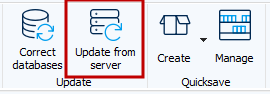
The Update from server option updates the following:
- New component types
- Changed INI files
- Added scripts
- Compare agents and their allocation to components
In order to synchronize the UserClient, click on Extras in the UserClient and then Update from server.