_Universal: configuring project-specific settings for comparators
You can customise the comparators of the general components individually for each project (with the exception of the component Binary, which does not allow this). To do so, proceed as follows:
- Start the UserClient.
- In the Project tree, right-click on the component.
- Select Edit component configuration in the context menu.
- In the dialog Component configuration, click on Comparator configuration.
- In the dialog, Comparison configuration, in the field Exclude lines from comparison, enter the data.
Example: Editing JSON components in the UserClient:
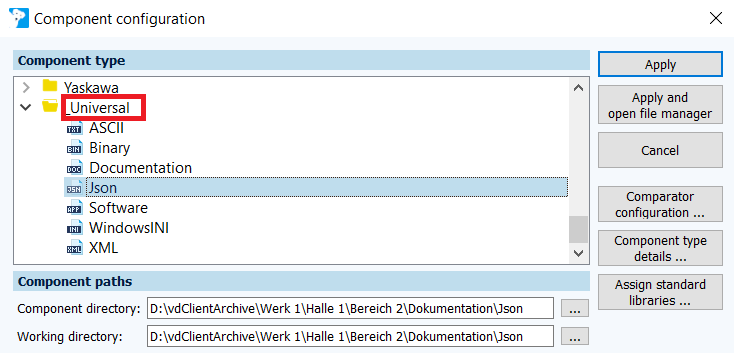
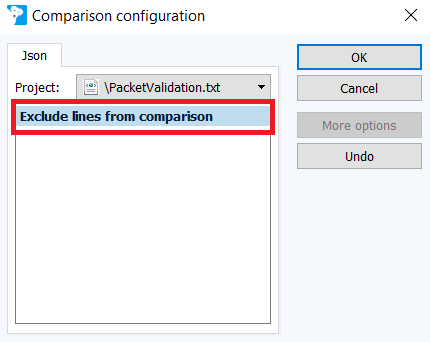
Guide for configuring comparisons of JSON Smart Compares as seen in an example document
Example document for JSON:
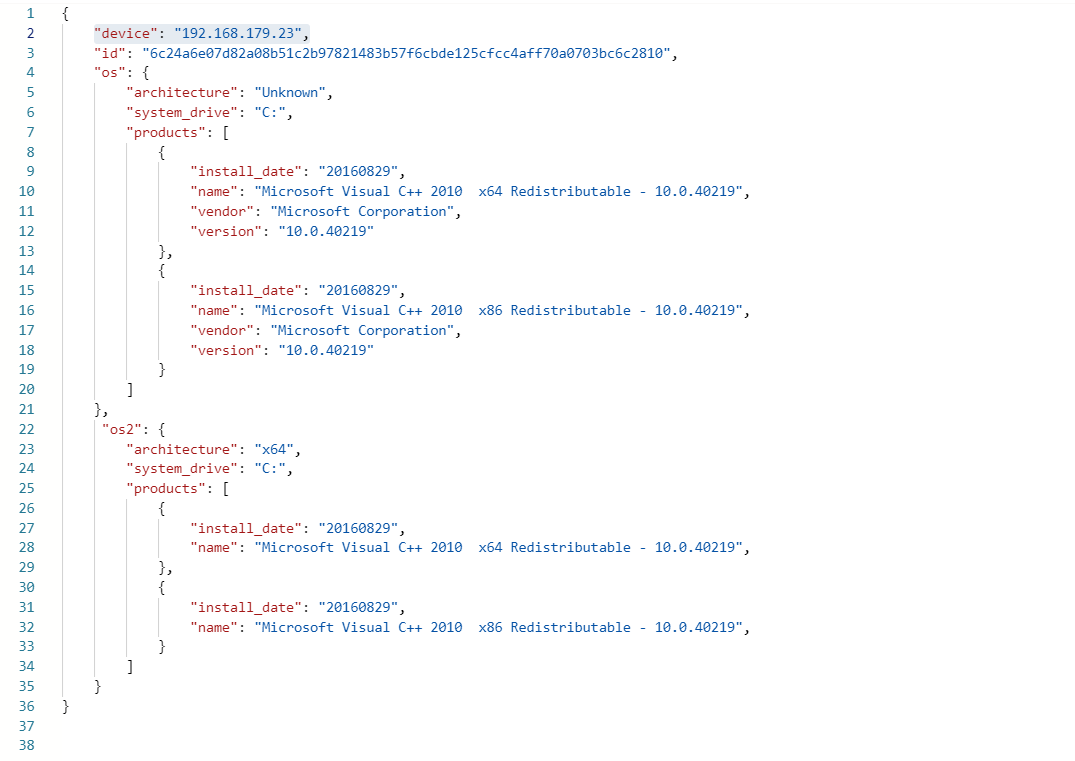
Procedure for the entry Excluding lines from the comparison for the sample document
Absolute exclusion: The beginning of the path is checked, all subordinate elements are ignored.
.os The object os is ignored with all attributes (architecture, system_drive, programs). Object os2 is not ignored.
.os.architecture the architecture attribute of the object os is ignored. The architecture attribute from os2 is not ignored.
Relative exclusion: the end of the path is checked.
architecture: the architecture attribute is ignored globally (from os and os2).
products.install_data: the attribute install_data, of all objects listed under products will be ignored globally (for os and os2).
|
Configuring the ASCII comparator: I have specified the lines that I want to exclude by entering their line numbers, so why are they still displayed during the comparison? Lines excluded from comparison are not specified via the line numbers, but with the help of a string. If there are lines that you want to exclude from comparison, proceed as follows:
Wildcards *a -> all lines are excluded that end with the character a. a* -> all lines are excluded that begin with the character a. *a* -> all lines are excluded that contain the character a at any position. <Space>* -> all lines are excluded that begin with a space character. <TAB>* -> all lines are excluded that begin with a tab.
Example Actual value* *alarm* The entries mean that every line in which a change with the string "alarm" occurs and every line in which a change begins with the string "actual value" is excluded from the comparison.
|
| Related topics: |
|---|

 When you enter a string in Exclude lines from compare, all lines with that character string will be excluded from comparison.
When you enter a string in Exclude lines from compare, all lines with that character string will be excluded from comparison.