Siemens TIA Portal
TIA Portal (Totally Integrated Automation) is an engineering framework for the project engineering of devices from Siemens.
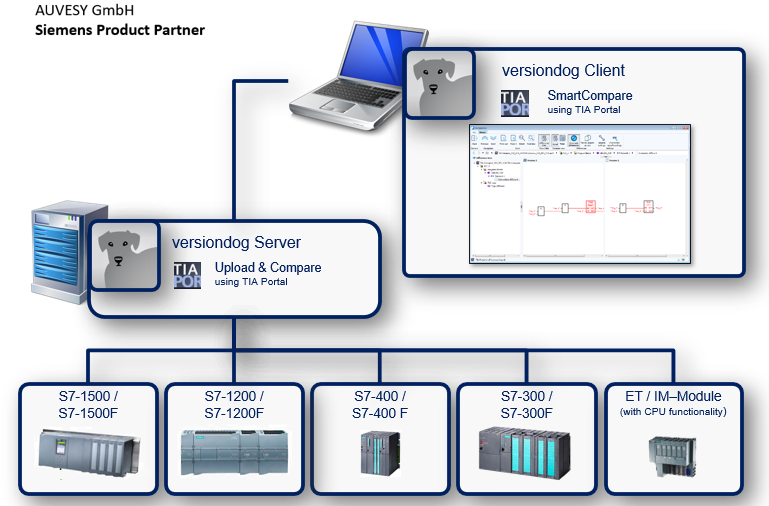
versiondog supported versions
| Version |
TIA V11-V15 |
TIA V15.1 | TIA V16 | TIA V17 | TIA V18 |
|---|---|---|---|---|---|
| versiondog 8.0 | Limited* | ✓ | ✓ | ||
| versiondog 9.0 | Limited* | ✓ | ✓ | ✓ | ✓ |
| versiondog 9.7 | Limited* | ✓ | ✓ | ✓ | ✓ |
* The information in this table is based on the Station Upload. Older versions of the TIA Portal can be supported by the Software Upload. This is however recommended
Siemens TIA Portal requirements for versiondog
| Compare | Backup | Asset inventory | ||
|---|---|---|---|---|
| Licensed TIA Portal required | ✓ | ✓ | ✓ | |
| Licensed TIA Openness required | ✓ | ✓ | ||
| All option packages, Hardware Support Packages (HSP) and GSD files used in the project must be installed | ✓ | ✓ | ✓ | |
Note:
-
TIA Portal Editor and Openness must be installed and licensed depending on whether the upload is performed on the server or an agent.
-
The backup is limited to the PLC part of the TIA Portal project.
-
The comparison is limited to the PLC and the HMI part of the TIA Portal project.
Supported hardware (PLC families)
| Compare | Backup | Asset inventory | ||
|---|---|---|---|---|
| SIMATIC S7-300/S7-400 (F) | Limited* | Limited* | ✓ | |
| SIMATIC S7-1200 (F) | ✓ | ✓ | ✓ | |
| SIMATIC S7-1500 (F) | ✓ | ✓ | ✓ | |
 SIMATIC S7-300/S7-400 (F) does not support variable names on the PLC. These are lost when loading into the PLC. Therefore, comparison of the version with the backup is limited.
SIMATIC S7-300/S7-400 (F) does not support variable names on the PLC. These are lost when loading into the PLC. Therefore, comparison of the version with the backup is limited.
|
In diesem Tutorial: |

|
Last updated: 7. September 2023