Workflow when editing projects
The Application Manager is a tool of the FactoryTalk View application that is responsible for data production. What happens when you edit a FactoryTalk View project in UserClient?
To edit an existing project located in your local RAM, click on the Open in editor button. The UserClient starts the FactoryTalk View Program that opens the project, located in the central data bank, for editing. Your local project directory will remain unchanged.
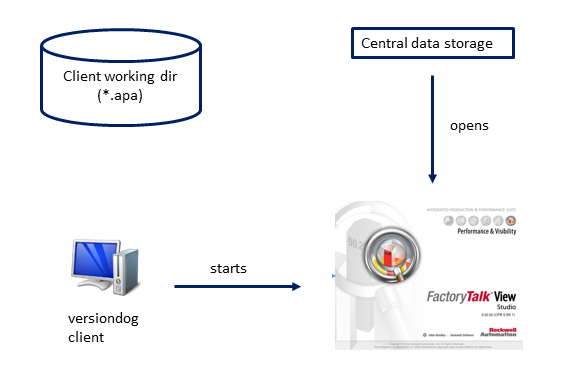
If you have changed your FactoryTalk Project and would like to create a new version in UserClient, click on the Create new version button. Using SmartCompare, versiondog compares your changes with the current version and shows you the differences in the dialog Create new version. Click on the Create version and Check-In button and your FactoryTalk View project will be saved on the versiondog server.
- If you have installed FactoryTalk View on your client computer, project data will be copied from the central drive into the working directory via the Application Manager. Without FactoryTalk View Installation, the project will be compared in the working directory with the version in the server archive.

Image: Workflow Versioning
If you want to load a FactoryTalk View project into your local working directory for editing, highlight the component in the directory tree and click on the Check-Out button.
- If you have installed FactoryTalk View on your client computer, your project will be opened in your local working directory as well as being copied via the Application Manager into the central drive. Without FactoryTalk View installed, the project will only be opened in the local working directory.

 You can make specific settings for the comparison using INI files.
You can make specific settings for the comparison using INI files.
| Related topics |
|---|
| UserClient |