Rockwell FactoryTalk View ME/SE
The versiondog system supports the management of Rockwell FactoryTalk View Machine Edition (ME) and Rockwell FactoryTalk View Site Edition (SE). It is currently not possible to create a backup.
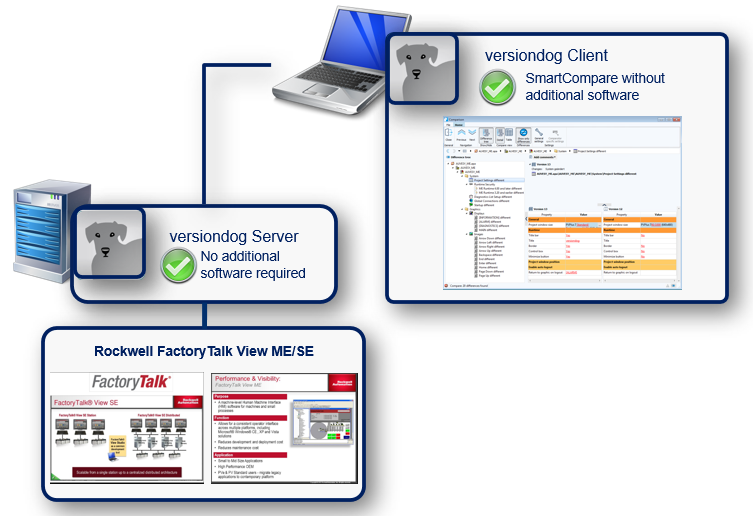
System compatibility
|
From version |
FactoryTalk View Studio ME & SE |
|||
|---|---|---|---|---|
|
8.x |
9.x | 10.x | 11.x | |
| versiondog 5.5 | ✓ | ✓ | ||
| versiondog 6.5.2 | ✓ | ✓ | ✓ | |
| versiondog 8.0 | ✓ | ✓ | ✓ | ✓ |
FactoryTalk View SE Network Distributed is not supported in version 8.X, 9.X and 10.X at the moment.
FactoryTalk View SE is not supported in version 11.X at the moment.
Requirements
The FactoryTalk View comparator requires a valid installation of an SQL Server (at least Express Edition). This version needs to match the database version of the FactoryTalk View project.
Key features and functions
| Custom component types for FactoryTalk View ME and SE |
| Integrated FactoryTalk View project tree |
| Clear presentation of complete change history |
FactoryTalk View Studio stores project data centrally. This results in the following restrictions:
-
To create a base version, you need to manually produce the APA file for each project via the application manager and copy this file into the working directory.
- During a comparison, versiondog checks to see if FactoryTalk View Studio is installed on the client. If the editor is not installed, the working directory will be compared with the previous version. When you install the editor, the working directory will be automatically updated by a new APA file produced for the project. For this, versiondog uses the Application Manager’s backup function.
- After a Check-Out or restore, versiondog also checks if Factory Talk View Studio is installed on the client. Only if the editor is installed, will the checked-out APA files be unpacked back into the FactoryTalk View Studio's central data storage. For this, versiondog uses the Application Manager’s restore function.
- The logical view and change check always use the project data in the local working directory in the background, not the FactoryTalk View Studio’s central storage.
In this tutorial:
Last updated: