AVEVA (formerly Wonderware) System Platform
The versiondog system supports the management of AVEVA (formerly Wonderware) System Platform Galaxy projects and enables the automatic creation of backups and the cyclical monitoring of switches.
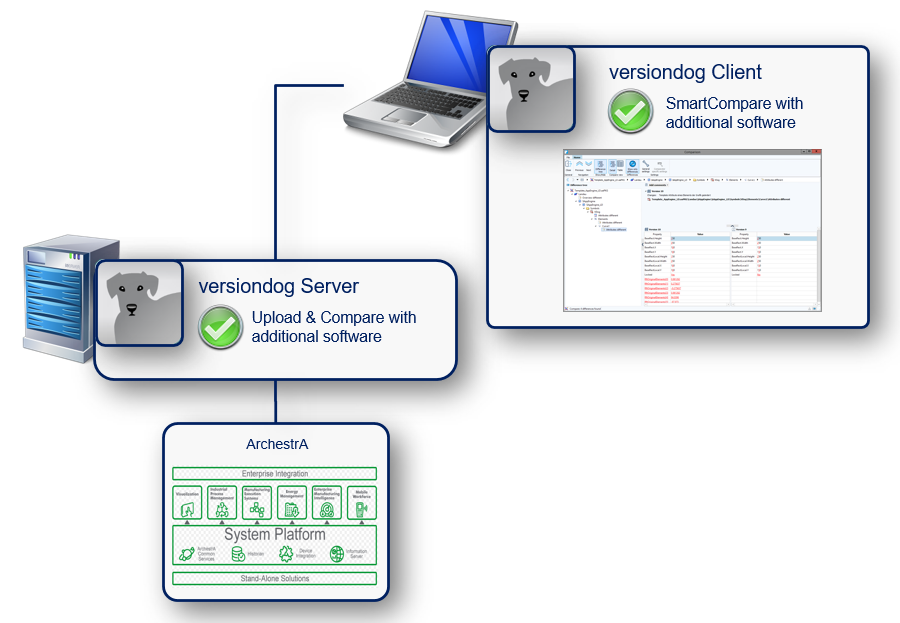
System compatibility
|
From version |
AVEVA (formerly Wonderware) System Platform |
||||
|---|---|---|---|---|---|
|
2012 R2 |
2014 R2 SP1 | 2017 SP1 Update 3 | 2017 SP 3 | 2020 R2 | |
| versiondog 6.0.0 | ✓ | ✓ | |||
| versiondog 7.0.0 | ✓ | ✓ | ✓ | ||
| versiondog 8.0.0 | ✓ | ✓ | ✓ | ✓ | |
| versiondog 9.0.0 | ✓ | ✓ | ✓ | ✓ | ✓* |
*SmartCompare is not possible. Instead, a binary comparison is performed automatically. Uploads and corresponding disaster recovery can be performed in full.
 The comparator for AVEVA System Platform can use additional address space for 64 BIT systems in order to process very large projects.
The comparator for AVEVA System Platform can use additional address space for 64 BIT systems in order to process very large projects.
Key features
| Custom component type for AVEVA (formerly Wonderware) System Platform |
|
Integrated AVEVA (formerly Wonderware) System Platform project tree |
| Automatically detect differences between the program running on the device and the last backup. Automatically detect differences between the program running on the device and the most recent version on the server (version and backup detail comparison) |
| Clear presentation of complete change history |
| SmartCompare for Galaxies (version comparison) |
| Automatic export of existing aaPKG and CAB files |
 Please be aware that AVEVA was previously called Wonderware. For technical reasons, the original name is still in use in versiondog . There is now also the new component type AVEVA. Depending on which version you use, both component types can be used.
Please be aware that AVEVA was previously called Wonderware. For technical reasons, the original name is still in use in versiondog . There is now also the new component type AVEVA. Depending on which version you use, both component types can be used.
Supported formats for AVEVA (formerly Wonderware) System Platform:
Complete backup (CAB):
- The backup is comprised of one file within which all objects are contained For example: <Galaxyname>.cab
- It is possible to back up a complete Galaxy and carry out a full restoration (disaster recovery)
- To carry out a comparison, you will need an MS SQL Server. The MS SQL Server version and the MS SQL Server version of the GR Node need to be the same
- Bootstrap and Archestra IDE have to be installed and licensed on the computer that will execute the job
- The IDE (including GRAccess) will required for the upload
Exported objects (AAPKG):
- Only contain the selected objects
- It is possible to carry out a comparison, however it is not possible to configure an upload
- No additional software is needed for the comparison
-
The IDE (including GRAccess) is required for automatic export whilst creating a version
In this tutorial:
Last updated: 23 May 2024