Acronis backup
versiondog supports the automatic creation and upload of images (backup copies) using Acronis Backup. An image can be used to quickly restore important data in the event of a problem.
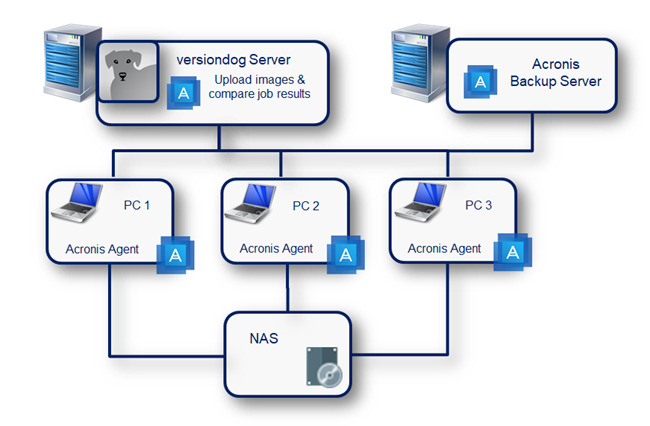
System compatibility
|
From version |
Acronis 12.5 |
|---|---|
| versiondog 7.0 | ✓ |
Requirements
- To create images, you will require an Acronis license. Images are created using Acronis agents which need to be installed on that computer that you wish to create the images on.
- In order to launch Image Creation, the command line tool acrocmd.exe from Acronis needs to be installed on the versiondog server. This tool enables the user to orientate themselves on the Acronis Backup server using the Managed Machine Service (MMS). acromd.exe uses the ports 9850 and 9851 by default
Key features
| Custom component type for Acronis |
| Automatic and parallel creation and storing of full and differential backups via jobs |
| Clear presentation of complete change history |
|
In this tutorial |

|
Last updated: 17. August 2021